
MicroSNAP is our easy-to-use mobile app, developed exclusively for use with our EXC-100 microscopes with built-in WiFi cameras. The intuitive interface makes it easy to connect to the microscope camera, view live images, capture photos and even measure. For users who want more control and capabilities, MicroSNAP is also available as software for Windows PC.

The intuitive MicroSNAP software and mobile apps provide the features you need most for viewing and capturing images with your EXC-100 WiFi-enabled microscopes. Calibrate the built-in WiFi camera and easily measure features in your samples. Capture and share photos and videos. Best feature of all – MicroSNAP is absolutely FREE.
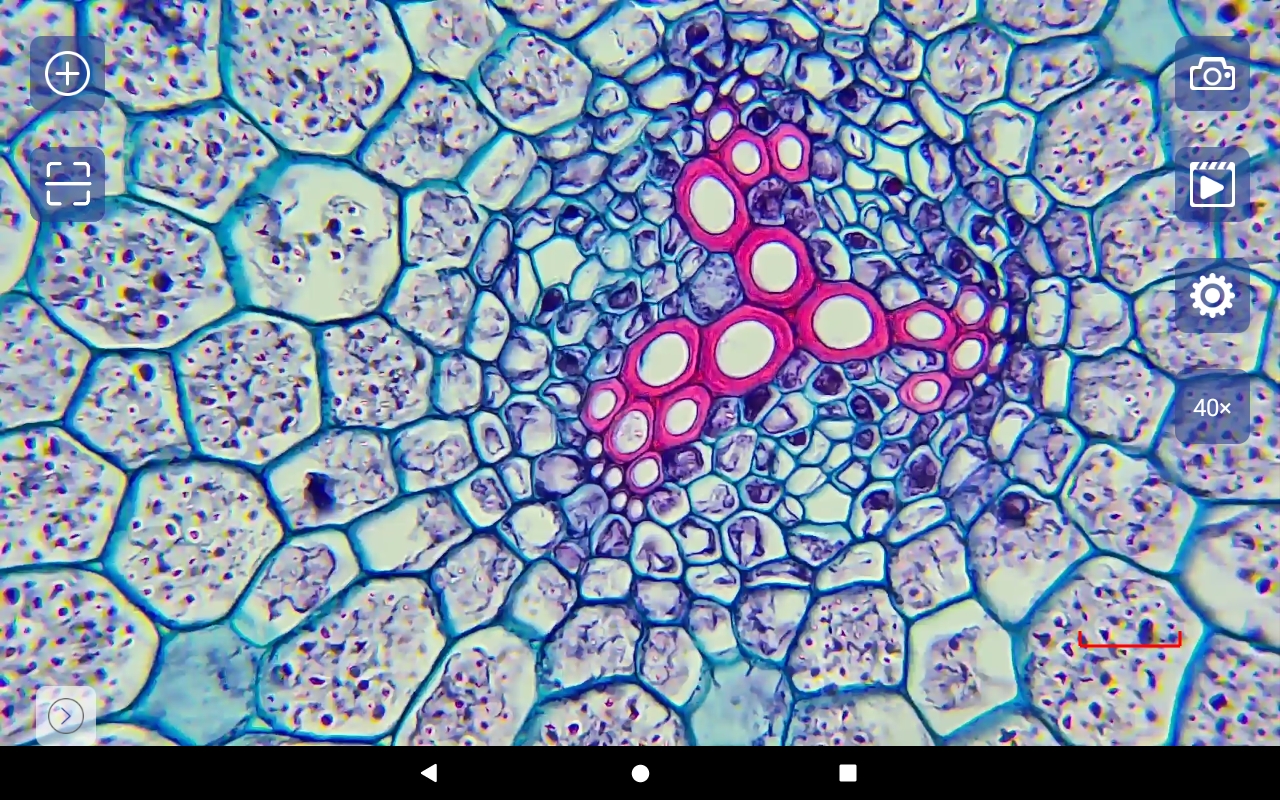
Together with the EXC-100 microscope with built-in WiFi camera, MicroSNAP mobile apps and software increase student engagement in education and instructional environments. Multiple students can simultaneously view live images fostering involvement, collaboration and teamwork, rather than taking turns looking through the microscope. MicroSNAP enables heads-up observation and learning which is safer and more hygienic than using traditional microscopes.

Download the MicroSNAP mobile app for Android or iOS and connect effortlessly to your EXC-100 WiFi-enabled microscope camera. Open the app, click the QR code scan button, scan the QR code on the back of the microscope, and you are instantly viewing live video from your camera. Stream live video, capture and share high-resolutions images, and measure sample features, all from your mobile device.


If you prefer using a Windows PC, you can use MicroSNAP software with your PC and connect to the camera via WiFi (choose the camera from your network settings). The PC version of MicroSNAP provides greater camera control, image processes, more robust measurement tools, and advanced features for image and video acquisition.
Mobile apps:
iPad mini 4 or iPhone 8 and up. iOS 12 or higher. 802.11
Android 10 or higher. 2GB RAM or more. 32GB storage or more.
Windows software:
Windows 7, 8, 10, 11, 64-bit, Intel I5 or above, 4GB RAM or more, 80GB hard drive storage or more
Above are the minimum system requirements to operate MicroSNAP. Due to the system demands of some cameras, the minimum system requirements may not be sufficient to achieve the camera performance as described in the camera specifications. For example, computer or mobile devices with the minimum processors and/or memory may realize slower response time when operating the apps or software. Imaging software is “resource intensive” meaning computer and application performance may also be impacted by running other applications simultaneously with MicroSNAP.
"*" indicates required fields